Triangular Calibration
Release: >0.906
If you are using stock firmware, use ‘Actions->Holey Calibration’ to calibrate. If using holey calibration firmware, go here:
Step 1: Cut Pattern
Press ‘Cut Calibration Pattern’ and wait for the sled to complete the cutting.
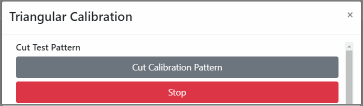
Step 2: Measure
Make and record your measurements as requested. Double check and triple check them.. seriously.. do it.
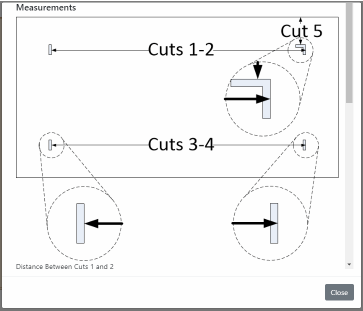
Step 3: Enter Measurements
Enter the measurements and double and triple check you entered them correctly and in the correct units. If so, press ‘Calculate’
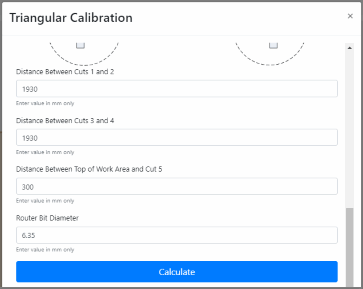
Step 4: Accept Results
| If all looks good, press ‘Accept Results’ (you may have to scroll down the screen to see it) |
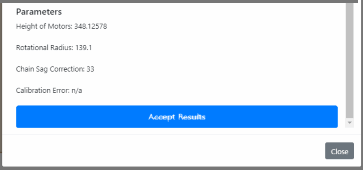
Step 5: Dance a Jig
You’re calibrated! Note, calibration can be an iterative process and some have found improvements in their Maslow’s accuracy by calibrating a second time. Make sure to recut the test pattern if you chose to calibrate again.